In today’s world, online security has become a vital aspect of our daily lives. The danger of having our personal information stolen and misused has made it crucial to take proactive measures in safeguarding our accounts. This is especially true when it comes to Gmail accounts because these can be connected to thousands of websites, apps and services.
One of the most important ways to ensure the security of your Gmail account and personal information is by reviewing and managing third-party connections associated with your account.
By disconnecting untrusted websites and applications, you can significantly enhance the security of your personal information and protect it from potential breaches.
This guide will guide you through the straightforward process of disentangling unreliable entities and securing your Gmail account.
Step 1: Open the Gmail App on your device.
Step 2: Click on your Profile Symbol in the upper right corner of the Gmail interface. This will open a menu where you can access various account settings.
Step 3: From the menu, click on Manage your Google Account. This will redirect you to the Google Account settings page.
Step 4: In your Google Account settings, locate and tap on the Security tab.
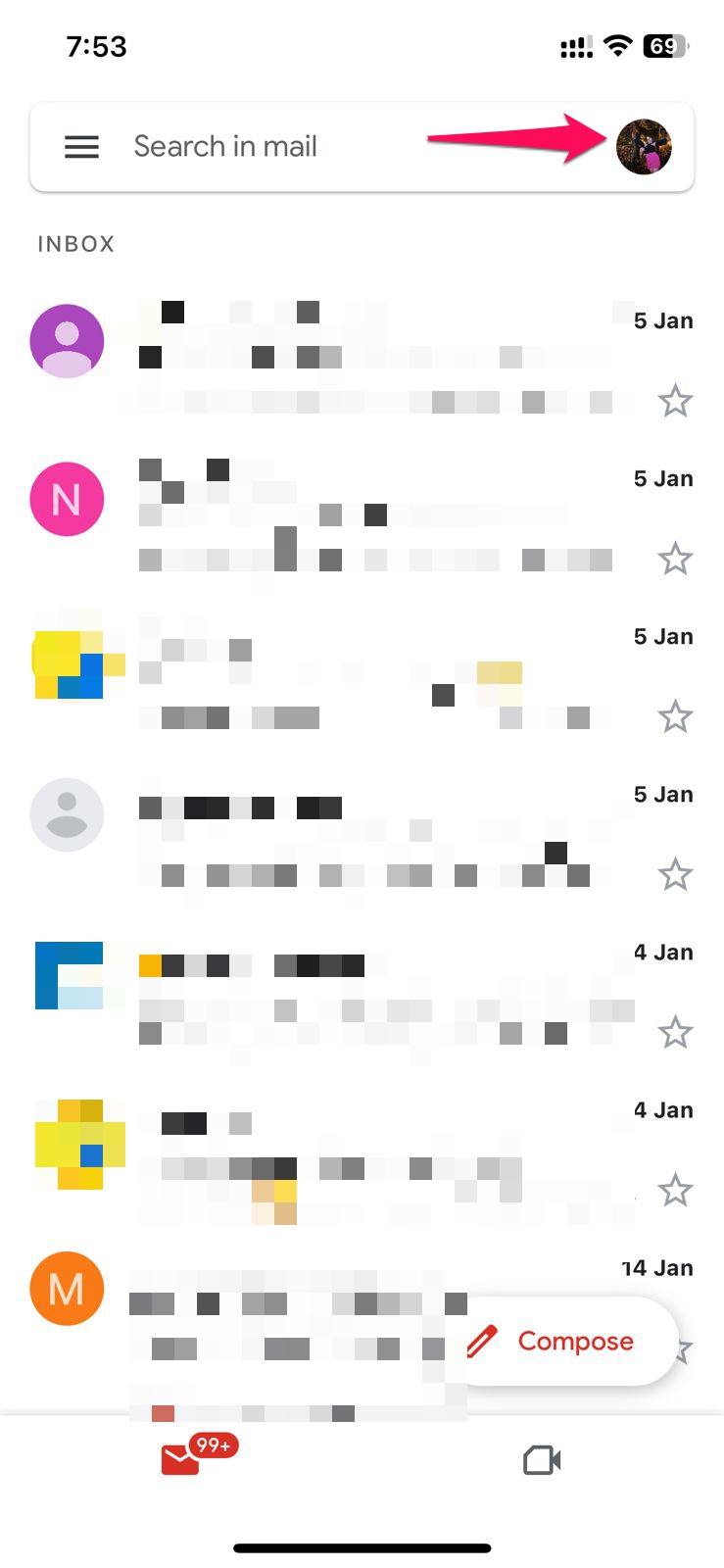
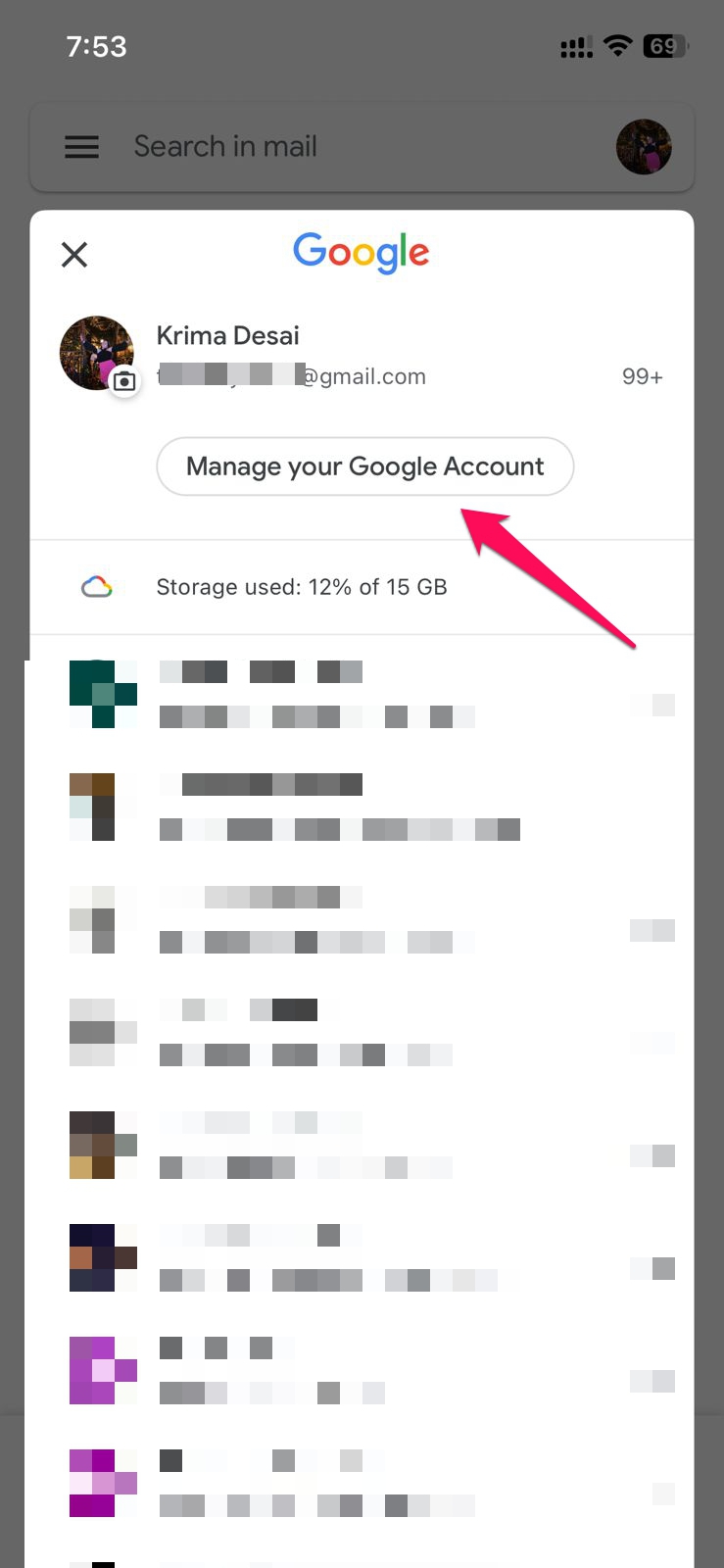

Step 5: Find the Your connections to third-party apps & services section.
Step 6: Click on See all connections to see a comprehensive list of apps and services currently linked to your account
Step 7: Scroll through the list to identify any apps or services that you no longer trust or recognize
Step 8: Select the website or app that you want to disconnect from your Google account
Step 9: Select Delete all connections you have with…
Step 10: A confirmation prompt will appear. Press Confirm to remove the selected app or service from your Google Account.


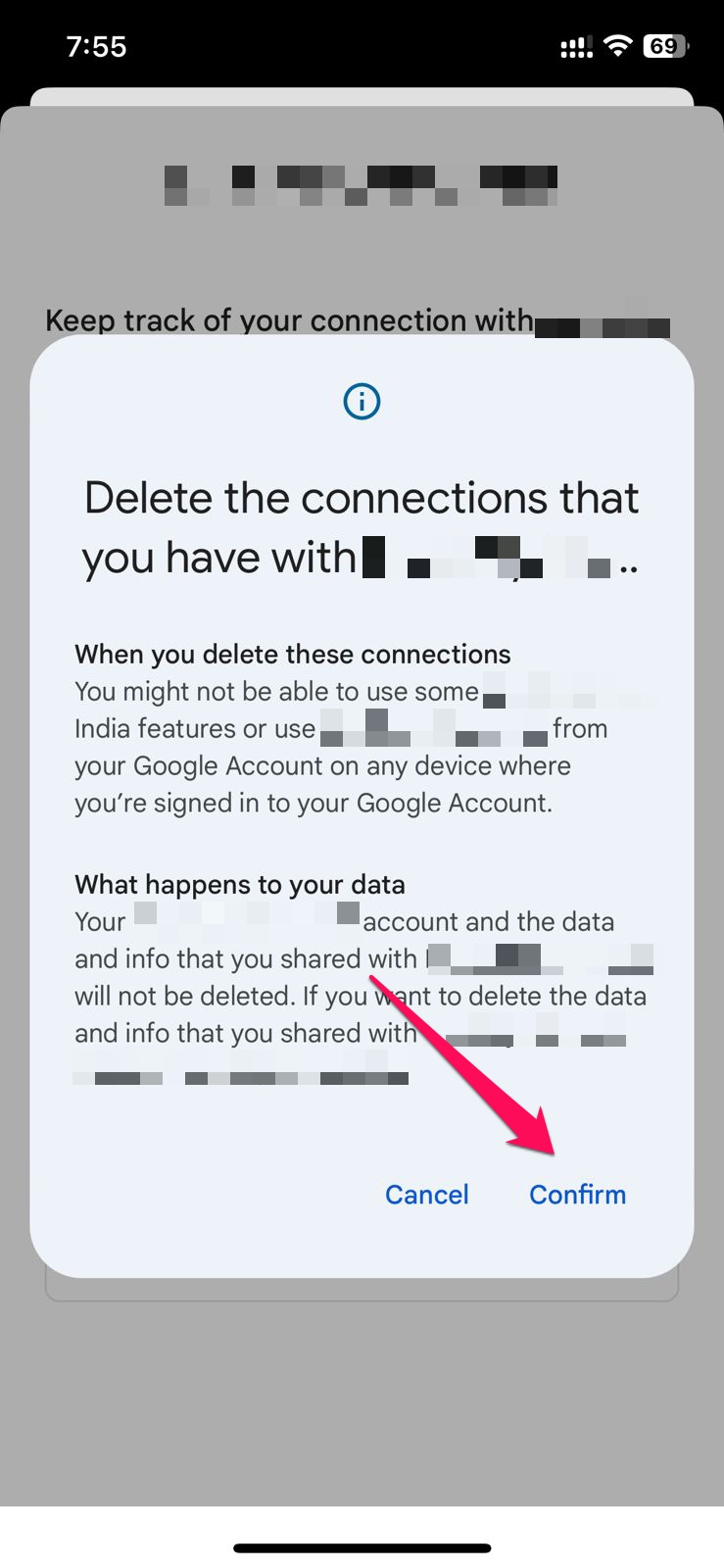
Keeping an eye on the third-party connections to your Gmail account is the best way to ensure that malicious apps won’t have access to your personal information.








